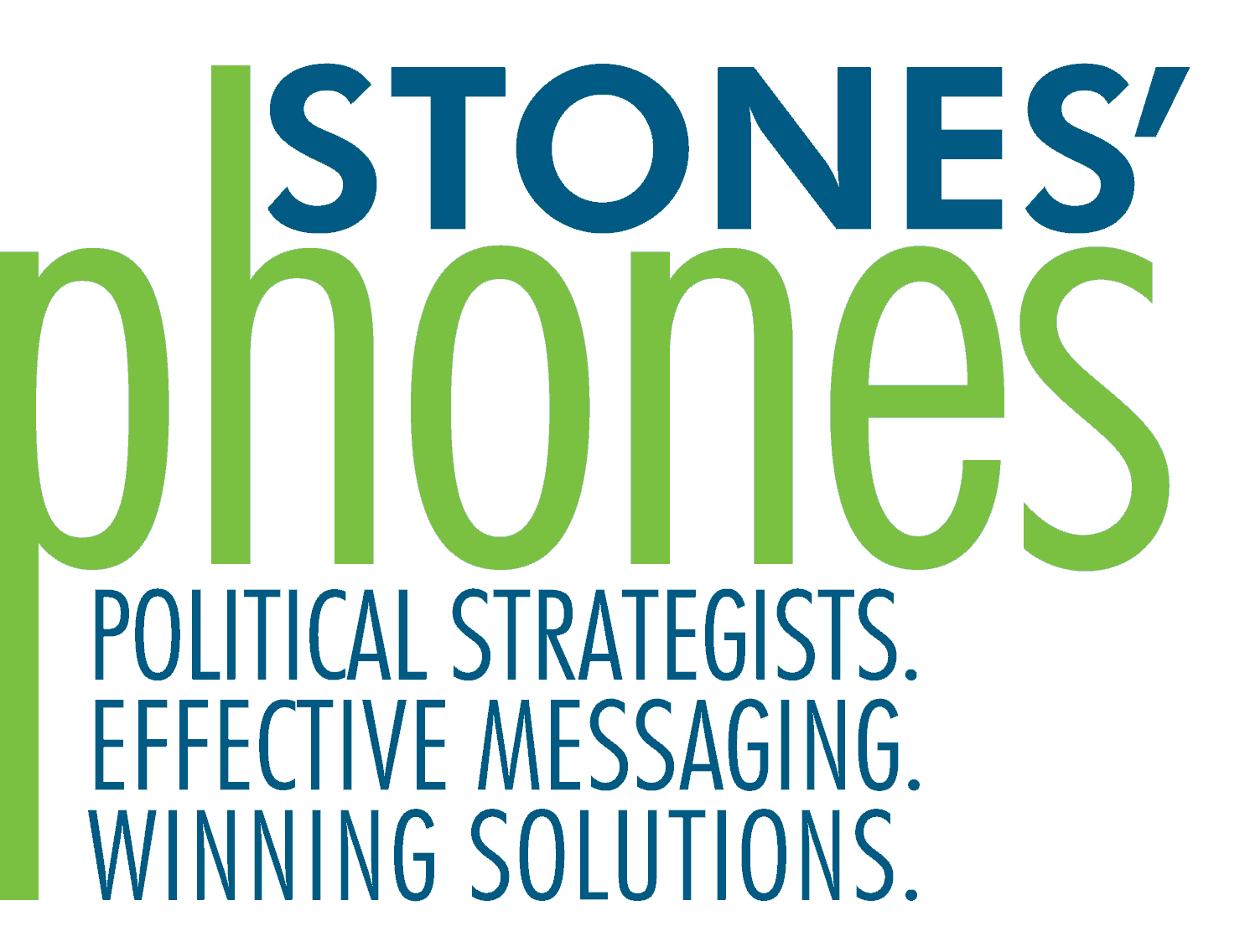The Difference Between Robocalls And Auto Calls
- willw95
- Jul 14, 2023
- 4 min read
Updated: Dec 13, 2023
One of the most effective means of getting your message out to a large audience is to send pre-recorded messages through Automated Calls. You may have heard the terms Auto-Call and robocall used interchangeably and wondered “What’s the difference?” In short – there isn’t one!

These two terms are simply different names for the same process.
Both Auto-Calls and robocalls deploy pre-recorded messages to convey information. They’re cost-effective tools that enable quick message delivery to a large audience. Regardless of the terminology used, the purpose remains the same: reaching out to individuals and leaving messages on their phones.
How It Works
When planning an Auto-Call program, the first step is to craft a message that can be read at about 30 seconds or under so that the listener will hear the whole message. The recording can come from whomever you would like the listeners to hear, and we have easy-to-follow recording instructions that allow you to record your message from your phone. This message is then delivered to those who answer the call live and those that have the call sent to their voicemail. If we cannot reach a number on the first pass, we will call that number two more times to try to reach them.
Types of Auto Calls
A standard Auto Call can be a great tool to connect with voters, but if you are looking to meet a more specific goal, one of our specialty Auto-Calls could be a great option for you and your campaign or organization.
We can separate our Auto-Calls into two different types – Standard Auto-Calls and Auto-Interactive Calls. Both Standard Auto-Calls and Auto-Interactive Calls can be directly recorded and delivered to your audience. The difference between the two is that Auto-Interactive Calls allow your voters to participate, answer questions, and take immediate action all while on the call.
Check out our blog post on Auto-Interactive Calls to learn more.
Standard Auto-Call Uses
Event invite – Leading up to your campaign event, fundraiser, meeting, or Telephone Town Hall we can send an Auto-Call to your list of participants to let them know they should carve out some time to join or participate.
Auto-GOTV – If you are looking to increase voter turnout for an upcoming election, our Auto-GOTV calls could be the perfect tool. We can deliver information to voters about registration deadlines, information on requesting a mail-in ballot and election dates.
Candidate Awareness – A call from a candidate can make people feel like they have already met them. Use an Auto-Call to create a personal connection with your voters and provide information on your candidate and their platform.
Updates – Any type of updates can be relayed with an Auto-Call. Whether it’s voter information, upcoming House and Senate Bills that will be voted on, or information about things happening in your area.
Auto-Interactive Uses
Auto-Patch – An Auto-Patch program is a great cost-effective way to get your message sent straight to elected officials. We call your supporters or targeted voters on an auto-dialer, explain the issue, and ask if they’re willing to be transferred to their lawmaker’s office to relay our message. If they agree, we transfer them directly to the office where they will be able to say why they support your side of the issue.
Auto-Catch and Release – An Auto-Catch and Release is a two-part program to get voters to explain why voting is important to them in their own words. First, we send out an Auto-Interactive Call that asks voters in your universe if they would like to record a message saying why they think it is important to vote. Before Election Day, we call those same voters again and play their own recording back to them.
Auto-Recording Capture – Turn supporters into spokespeople! We call and ask voters to record a message advocating for your issue or candidate. The recordings received can be used in whatever way you see fit – for TV spots, online advertisements, persuasion pieces, and more.
Personalized Auto-Calls – A great way to create a connection with your voters or members is to use their name so they feel like your message was made just for them. Personalized auto calls allow us to put the names of each voter from your data files into your Auto-Call recording.
Best Practices
Not all Auto-Calls are the same. Here are a few things that can set yours apart:
Keep it short. To make sure that people are listening to all parts of the message it’s best to keep your message under 30 seconds. The average person will listen for 21 seconds, so you need to make sure you front-load the important information.
Use a professional recording editor. All of our recordings are edited by our esteemed recording specialist to make sure we are getting the best sound quality.
Have a clean data list. One of the biggest potential issues with Auto-Calls is having disconnected or wrong numbers. We can help get a good list through our own data or clean your list for you using our leading-edge data cleaning process.
Use a trusted vendor. Cheap Auto-Call vendors have caused massive issues for campaigns and organizations including sending a call in the middle of the night or not playing the entire message. Make sure you use a professional and trusted vendor to avoid this.
Think about who should record your call. Having someone closely tied to your campaign or organization like the candidate or president will bring a more personalized feel to your Auto-Call. Some organizations also like to bring in well-known endorsers or celebrities to grab the listener’s attention.
Avoid legal troubles. Auto-Calls tend to have many rules depending on where people are listening or who is paying for the call. Make sure to use a trusted vendor who understands these intricacies to keep your organization legally safe.
Auto-Calls can be an excellent tool for your campaign or organization to utilize. If you want more information on which type of Auto-Call would work best for you, contact us to learn more.